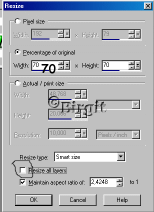Here we have chickens around their
Nest. I have made Nest by streamers ( tube) and then use
color/colorize. If you do not like to make the Nest, I
have put a image in these zip-fil and here you also
find streamers tube, if you do not have it in your Psp
The selection for the Chicken and the Leaf are in these zip-fil.
The Eggs are made by Preset shape.
You open image and selection zip-file
in a folder in your Psp folder. Open tube in Psp's tube
folder.
The flowers I have are from a tutorial of Blue anemone I
have here
We begin with the Nest. Open a image
250 x 250 transparent.
Open streamers in your Picture tube.
Make like these eks.:

Go ti Image/Rotate
and sett to 90, then move it down  : :

New layer. Repeat. Rotate 45 and
move it to left. Layers/Duplicate and move it to right.
New layer. Repeat. Rotate 90 and move up.
New layer. Make a smaler one. Rotate ca. 105 and move up
to left corner:

SAVE as Psp
Now we have to change the color.
Active layer 1. Go to Color/Colorize. Sett Hue to 25 and
Saturation to 30. OK. Now Colors/Adjust/Brighness/Contrast.
Sett Brigtness to -20 and contrast to 0. OK. Repeat for
the other layers and all have the same color.
Now use Selection, rectangle

from the middle of the Nest and up:

Ctrl C and Ctrl V, and you have a copi.
Repeat from the middle and down.
You now have two parts. Open a new image 250 x 250 transp.
Active the upper image. Go to Edit/Copi and then active
the new image. Edit/ Paste as a new layer, name it upper.
Repeat under image. Name it unther. Use mover to place
them together .
Some of the streamers have a shadow. Use Eraser  to clean up.
Remember to active correct layer. Be careful, do not
remove too much. to clean up.
Remember to active correct layer. Be careful, do not
remove too much.
New layer, ground. Send these layer
to bottom. sett color to #65494F. Use Selection,
rectangle and mark the middle of Nest:

Fill. Deselect.
Resize each layer 70%. Do not hug in
resize all layers
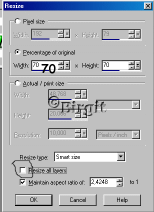
Now we have a Nest like these:

We have not merge the layers, because we have to put the
Eggs between layers 1 and 2.
SAVE as Psp and minimer.
Now we make the Chickens on next
side.
NEXT
Tutorial
|