
Writen by Birgit
You are not allowed to forward this
lesson or to place it on any web site.
This lesson is © Birgit - www.birgitja net - 2009
It's my own idea, any resemblance to another tutorial is purely coincidental.
But all graphics made by your self are yours.
I used Psp 9 , but other versions should work.
I have used 1 tube from Barbkermis design
here you can visit her here.
Remember to set copyright. ©Barb Kermis
1 egen mask
Font -Earwig Factory
Materialer
here
Open tube, font and mask in Psp, minimer.
1. We
begin with a image 600 x 500 White Bakcground.
Sett forground to #f49e90 and bacground to #d83014.
Gradient - Foreground-background, angle 45 Repeats 2:

Go to Effects/Textures effects/Fine Leather
with this settings:
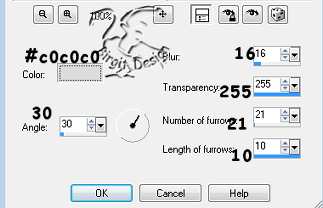
Now maksimer bj-mask. In image layerpalett, right click choose New Mask Layer
and
From Image:
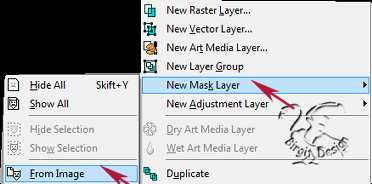
and then find b-edge mask, check invert mask.:
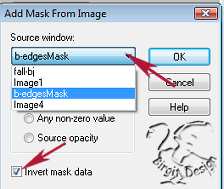
Now right click Group raster in layerpalett and choose
Merge Group. Effects/3Deffects/Drop Shadow,
v,h 3, opac. 60 blur 5:
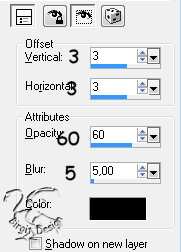
Repeat but chance V .h. to -3.
2. Maksimer
tube 1aBarbKermis. Edit/Copi minimer it, we will use it later.
Then on image Paste as a new/layer.
Image/ resize 85 % Resample using - Bicubic,
Resize all layers - unchecked. Once moore resize but sett to 90%.:

Use mower tool to moove it to left and down.
Effects/3Deffects/Drop Shadow, v.h.3, opac.60, blur5:
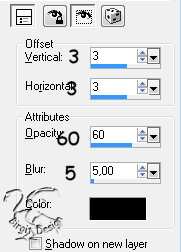
Save as Psp image.
3. New layer. Go
to selection tool /Custom Selection:
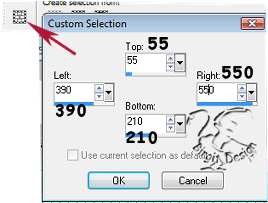
Fill with color #cd2b0f. Selection/modify/Contract sett
number of pixel to 5. Hit delete on tastatur.
Selection/Invert and Selection/Float.
Effects/3Deffect/Innerbevel with this settings:
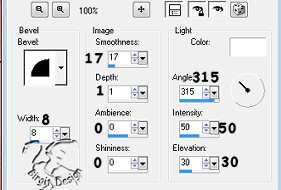
Deselect.
4. Open tube again. Image /Resize to
Pixel width 155, height 143, Resample using - Smart Size,
Resize all layers checked.:

Image mirror. Edit Copi. On image paste as a new layer.
Use movetool and put it in frame.
In layer palett sett opacity to 70:
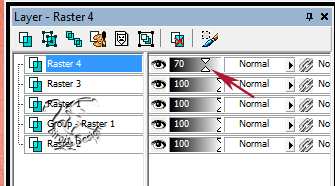
Now we are here:

Save (ctrl+s)
5. Open text tool and find Earwig Factory, Vector, size
60 , stroke 2,
Kerning 80. Foreground #d4452e, background #e3755e.

Write Fall.
Turn it round and move to satisfied:

Drop shadow:
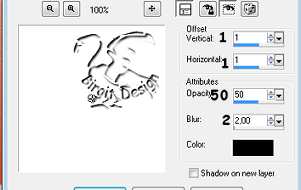
Merge all layers. Image Resize 85% all layers checked.
Sett on your watermark, and remember copyright.
Hope you like it and have no problem.
You are welcome to write me.

Tutorialer ~ ~ ~ ~
Scrap tutorialer
~ ~ ~ Tag tutorialer
Home