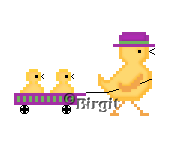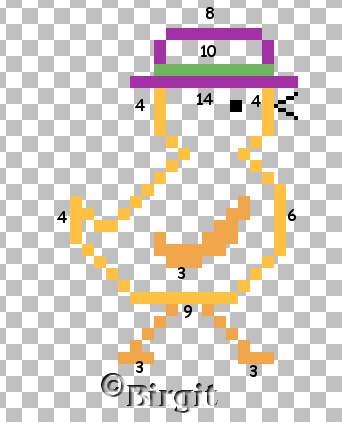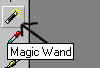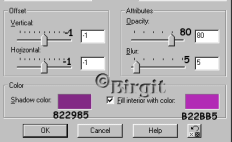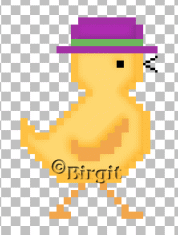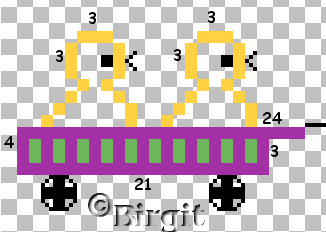Hen mamma out riding with the Chickens. It's made by pixel in Psp 7. Color I use
for outline: I use Paint brush, quare size 3 and size 1 for beak, eyes and wheel. Open a New
image 200 x 200 transparent. SAVE Now we have
to colorize Repeat Magic Wand for each part to selectet befor fill with color. When select more parts, hold down shift key. Body, color
#FED871. Cut out V. & H. 1, Shadow color #FDA613 and
fill color #FED871. Repeat cut out but sett V. & H.
to -1. Here we have
the Hen: Now the
Carriage, but first we make the pole. We use Paint brush
size 1: Then the
Carriage and chicken: The
chickens, color and cut out as Hen.
I hope you enjoyed this tutorial. If you have any questions, please mail me. This
tutorial made by me
|