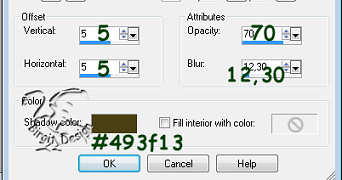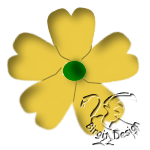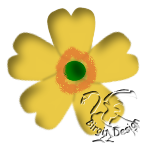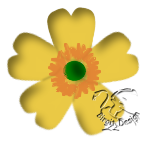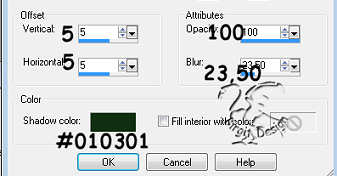It's
SPRING, when you can buy primrose.
It's in the shops just
after christmas in different color, just to be in good humour.
Are you glad in primrose too, then you have the
tut here.
It's make by selection
here
in
this zip-fil.
Make a folder in your Psp folder and open
it there.
Thenput it in Psp's Selection Folder
I have use Psp 9, but other versions would work .
We begin with
an Image 150 x 150 transparent.
1.
New
layer,call it flower.
You can use what color you want,
but I use #ebca45.
Go to Selections / Load from Disk. and
find the folder where you put the selfiles.
Open the flower
file. Fill with your color.
New Layer
Go to Effects / 3D effects / Cut Out with these
settings:
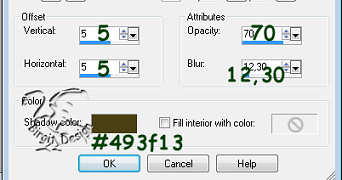
Deselect.
Merge Down.
2.
New layer,
middle.
Foreground #008000. Open middle file. Fill,
Deselect.
New layer,
middle 2.
Foreground #004000. Use Paintbrush size 10.
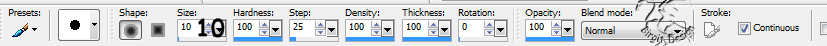
Put a
little bit color in the middle:

Go to Effects / Blur / Gaussian Blur set to 3.
Deselect.
New
layer, contour.
Foreground #493F13, background closed.
Use Pen
Tool , freehand , size
1,5
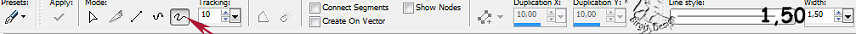
and make some lines like this:
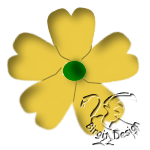
Then Gaussian Blur set to 1
3..
New
layer, shadow.
Foreground #e17731. Use Paintbrush with these
settings:
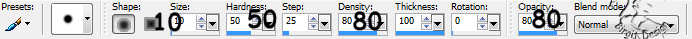
Paint round the middle :
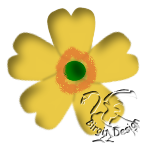
Then go to Smudge Brush
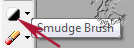
with these settings

Do some coats from the middle and out .
Be careful and take your time, It can be a bit
difficult.
When you are satisfied it may be look a little
like this:
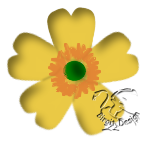
Merge visible all layers and save as a tube.
I have a tut about how to save as a tube, if you dont know. It is
here.
Leaves.
New
Image 150 x 150 transparent.
New
layer, leave.
Foreground #046604. Open leave file. Fill,
New Layer - Cut Out
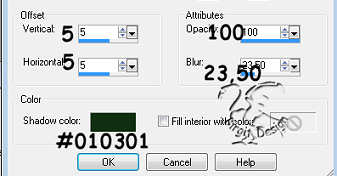
Deselect.
Merge Down
New
layer, veins.
Foreground #004000. Open veins file. Fill.
Maybe use zoom.
Deselect.

Merge visible all layers and save as a tube.
Now
we are making the pot for the flowers.
New
Image 400 x 400 transparent.
1.
New
layer, pot.
Foreground #905252. Open pot file and fill.
New Layer -Cut Out but set
Blur
37
and color #342222.
Deselect.
Merge Down
2.
New
layer, rim.
Foreground #5e3c3c. Open rim file and fill.
Deselect.
3.
New
layer, inside.
Foreground #905252. Open inside file. Fill.
Deselect.
New
layer, bottom.
Foreground #5e3c3c. Open botom file and
fill.
Deselect.
4.
New
layer, dekor.
Foreground #5e3c3c, background closed.
Use Pen Tool size 3, freehand line and choose linestyle arrowhead-ball.
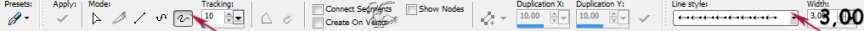
Paint dekor on the pot.

Merge visible all layers and call it pot.
Now
we will fill the pot with flowers.
Make a new layer for
every flowers and leaves, then you can move and rotate it.
Open picture tube:

and sett scale to 60, 70 or 80.
You have to try and
rotate the leaves from Image / rotate.
Here are my result:

You
can try with different color. Here some examples:
It's my hope that you have got the spring in
your house now and enjoy it.
Thanks for using my tutorial.