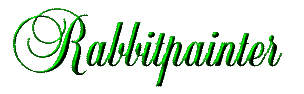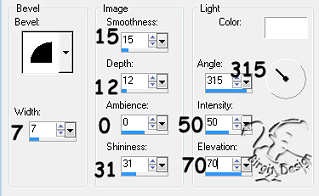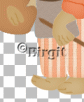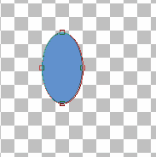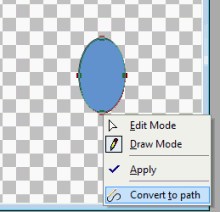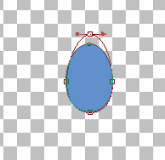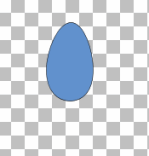1.
New layer, eyes. Move on top.
Color
#664538. Open eyes file and fill.
go to Innerbevel with
these settings:
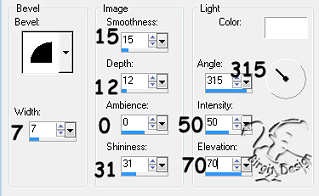
Deselect.
2.
New layer, Mouth. Foregorund #664538. Background
closed
Use Pen Tool size 2, freehand. Make a mouth.
Same layer, Whisker.
Color black. Draw size 1. single line. Make some whiskers.
3.
New layer, nose. Background #6e5036. Foreground closed.
Use Preset Shapes/Triangle, Create as Vector
Made a small triangle, turn it round.
convert to raster Layer.

On same layer, Toes and Fingers. Color #b98e4b.
Pen Tool size
1. freehand
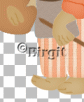
4.
New layer, Strap. Color #664b30.
Open strap file and fill.
Deselect.
5.
New layer, Bow. Color
You can use mine from zip.
or you can dmake your own with Pen Tool size 6 Freehand.
6.
New layer, Glasses. Color #c0c0c0.
Open glasses1 file and fill.
Deselect.
New layer Glasses 2. Color #0000c0.
Open glasses2 file
and fill.
On same layer, same color. Paint Brush size 4.
Make a line over nose and line to ear

Now we have the painter, but we may also have some eggs.
New Image 250
x 250
Preset Shapes, ellipse. antialias
and create as vector, size 1 choosed.
Foreground Black and background different color.
Make an elipse.
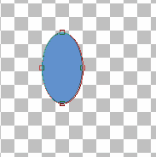
Right click one node and choose convert to path:
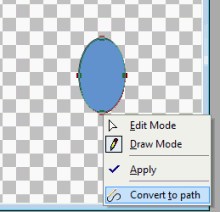
Push the lower node a little up and pull the top node a
little up, so it's like an egg.
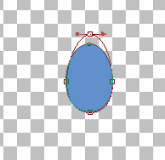
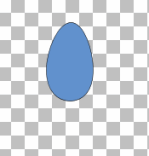
Convert to Raster Layer
Now you can decorate whit shapes,
lines from Pen tool or what you find.
Make eggs with diffferent color. Copi it to your image or save as tube
and then place it. remember then to have it on each layer.
Rotate and resize if
you feel.

When you are finished, Merge visible
all layer. Resize 70 - 80%. Save as tube.
I hope you enjoyed this tutorial :)