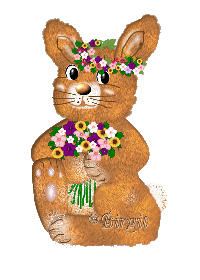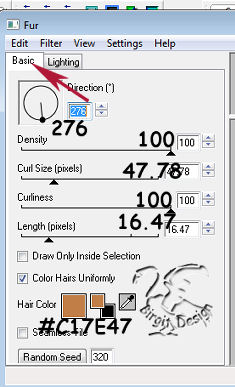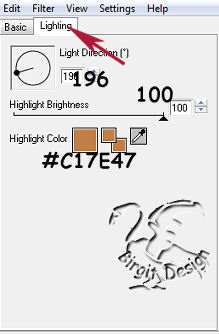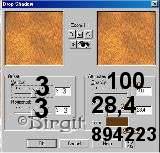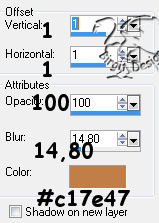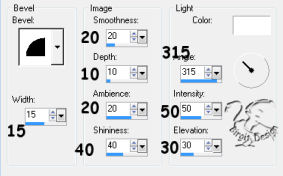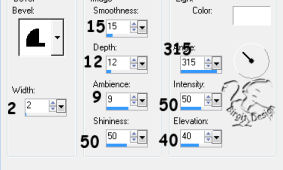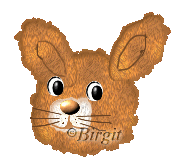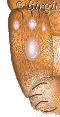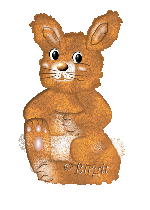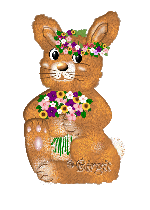I have made these Hare
with selections . They are in this
zip-file.
Else I have use Psp 7, but now i have try to wrote it for psp 9
Filter used: Eye Candy 4000, Fur.
I have also a zip-file with tube of wreath of
flowers and bouquet.
If you want them or use your own.
Open the selection file in a folder in your psp. The tube-zip , open it
in Psp's tube folder.
Now we go to start, but remember to save often.
Make an Image 500 x 700 trasparent. It's big but we resize at the end.
New layer, name it head.
Foregroundscolor C17E47.
Go to Selection / Load from Disk and find the
folder where you open the sel. file and open head file.
Go to Effects /
Plug-in-filters / Eye Candy / Fur with these settings:
Basic
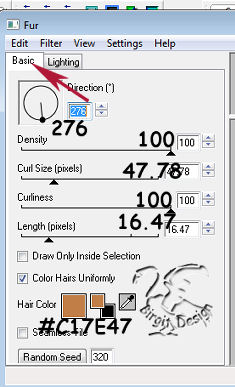
Lighting:
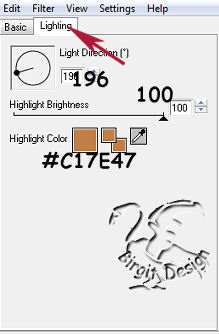
Ok.
Go to Selection / Invert and then Effects / 3D effect / Drop Shadow
with these settings:
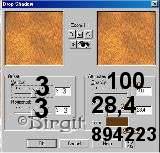
Deselect.
New layer, right ear.
Open
r.ear file. Color, Fur, Invert and Shadow as head, but set blur to 14,8.
Deselect.
New layer, right ear 2.
Background 694223. Open r.ear 2 file and fill.
Deselect.
New layer, left ear.
Open
l.ear file. Color, Fur, Invert and Shadow as right ear.
Deselect.
New layer, left ear 2.
Background 694223. Open l.ear 2 file and fill.
Deselect.
New layer, muzzle.
Foreground to white. Open muzzle file and fill.
Go to Fur but change
forgroundscolor to white:

Then invert and shadow with these settings:
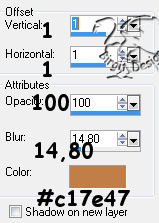
Deselect.
New layer, nose.
Foreground C17E47. Open nose file and fill.
Go to Effects / 3D effects /
Innerbewel:
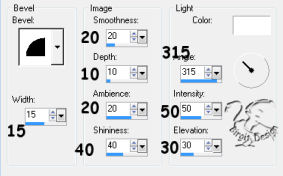
Deselect.
New layer, eye 1.
Foreground white. Open eye file and fill.
Go to innerbevel with these
settings:
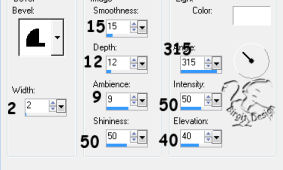
Deselect.
New layer, eye 2.
Foreground black. Open eye 2 filen and fill.
Go to innerbevel with these settings:
.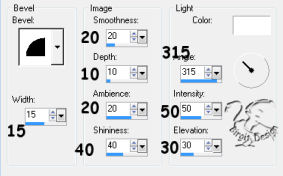
. Deselect.
Merge Down and name this layer eye.
Right click eyelayer and choose duplicat.
Then take mover  and put it on it's place.
and put it on it's place.
New layer, mouth.
Foreground C17E47, background closed. Open mouth file and fill.
Go to Pen Tool, Freehand with 3 . Paint the mouth
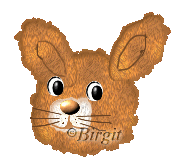
.
Now we are doing
the body.
Stand at layer 1. New layer, (now below the head layer), name it body.
Foreground C17E47. Open body file and fill.
Now Fur (remember to change color from white to #17E47)
, Invert and Shadow
as the head,
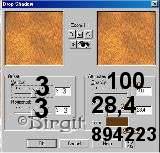
Deselect.
New layer, left
arm.
Open l.arm file. Color, Fur, Invert and Shadow as body, but set
blur to 14,8.
Deselect.
New layer, right
arm.
Open r.arm file and do the same as left arm.
Deselect.
New layer, Foot.
Open foot file and do the same as the arm.
Deselect.
New layer, hind
leg.
Open hind leg file and do the same as the arm.
Deselect.
Active body layer, New layer tail.
Foreground white. Open tail file and fill. Fur ,
Invert and Shadow as muzzle.

invert og shadow
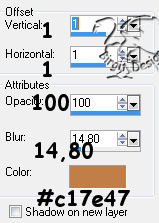
Deselect.
Active foot
layer. New layer, sole 1.
Foreground #DAB0B0. Open sole 1 file, fill.
Invert and Shadow with these settings

Deselect.
New layer, sole 2.
Foregorund white. Open sole 2 file and fill. Deselect
Adjust / Blur / Gaussian
Blur set to 5.
New layer, sole 3.
Foreground DAB0B0. Open sole 3 file and fill.
Invert and Shadow as sole
1, but set blur to 6,2.
Deselect.
New layer .
Foreground white. Use Airbrush with these settings
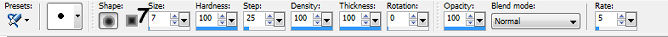
make a dot in every sole, go to Blur / Gaussian Blur set to 2.
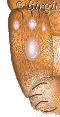
Now we are during
the details.
Activate the body
layer. Foreground white. Use Airbrush with these settings:
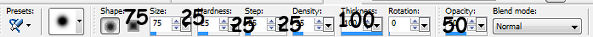
Paint some white at the stomach
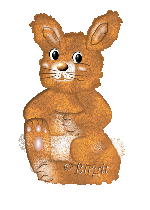
Do the same on foot, arms and ears but reduce size to 15 - 20.
Activale head layer.
New layer.
Foreground white. Use airbrush 3 make 2 lines on the cheeks
Go to blur set to 3.
Paint some lines at
the tail with Pen tool, freehand and foreground #C17E47

Paint toes, whiskers and under the eyes with Pen tool width 2 or 3 and color
#694223.
New layer, open
flower tube (wreath and bouquet) and Edit / copy and paste as a new
layer (each layer).
Activale body layer. New layer stalks. Foreground #007A00. Use Pen tool
width 4 and paint some stalks.
Now we are ready and the hare , I hope, look like this.
Resize about 75 % All Layers checked
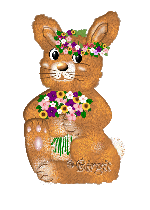
I hope you enjoyed this tutorial and that it was legible. Please mail me if something is wrong.
This tutorial made
by me 21/1-2003 - for Psp 9 2/1-2012